Install Audio Plugins (Windows)
- Applicable Products
- A.O.M. Audio Plug-ins version 1.15.3 or later
- Last Updated
- 2023-05-06
1. Download Plugins Installer from download page
2. Install Wizard
2.1 Run install wizard
Double-click downloaded installer.
2.2 Permit administrator privilege
Answer yes in UAC dialog.
2.3 Installer start page
Installer will do:
- Uninstall older version of A.O.M. Audio Plug-ins
- Install Visual C++ Redistributable
- Install A.O.M. Audio Plug-ins
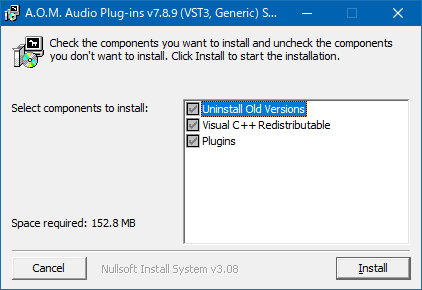
Start window of installer
Individual plugins can be selected at "2.7 Select components to be installed" page.
2.4 Install progression window
There is no user operation in this page.
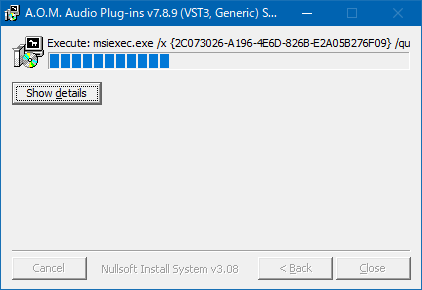
Progression window
2.5 Install wizard
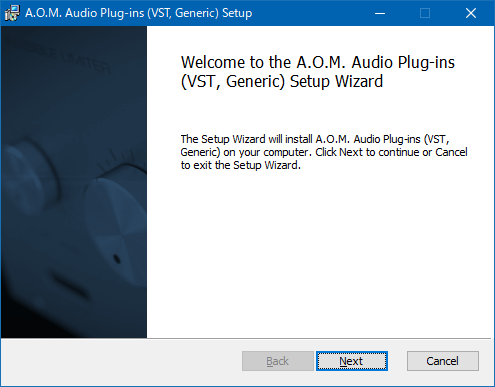
Install wizard
2.6 Accept End-User License Agreement
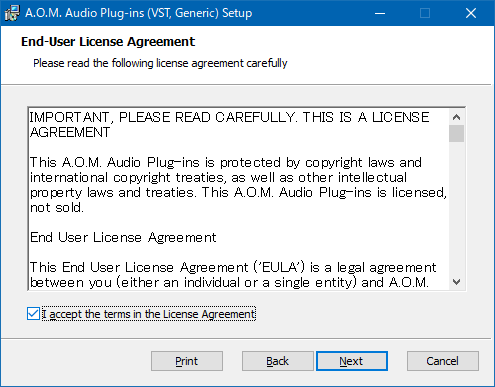
End-user license agreement
2.7 Select plugins to be installed
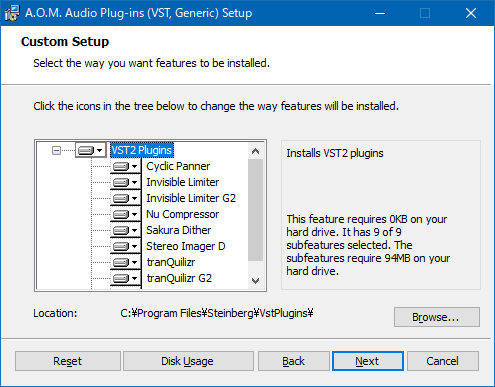
Plugin selection
VST2 installation path can be set here. Select "VST2 Plugins" menu item in tree view, then click "Browse" button to select VST2 folder.
2.8 Confirm Installation
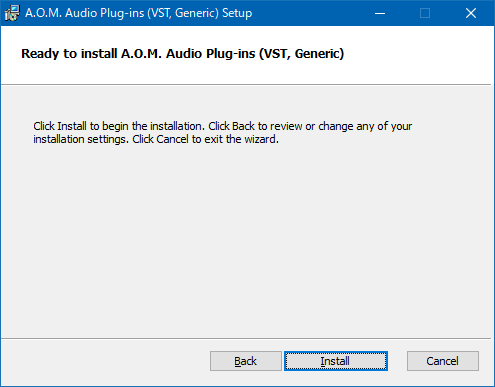
2.9 Installation finished
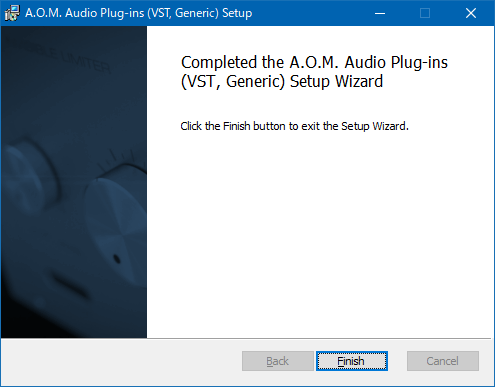
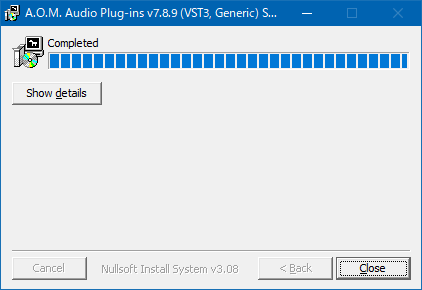
 English
English 日本語
日本語