Uninstall Audio Plugins (Windows)
- Press Windows Start button, then press gear icon.
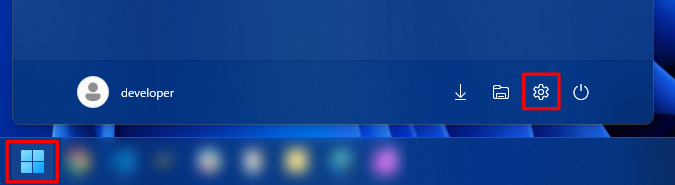
Invoke settings app
- In left menu of settings app, select “Apps” and “Installed Apps”.

Navigate to installed apps
- Enter
A.O.M.to search box to find installed A.O.M. plugins. - Press
...icon, then selectUninstallitem.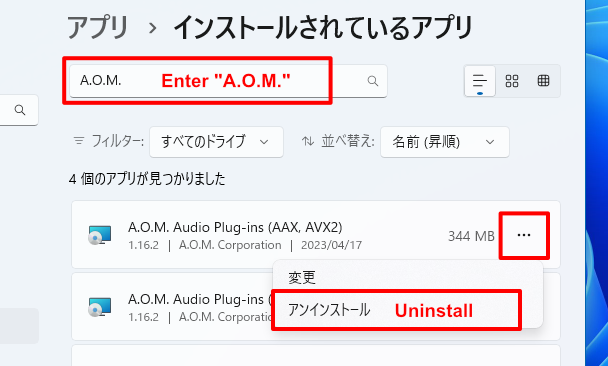
Search A.O.M. plugins and uninstall
- Follow uninstallation wizard.
 English
English 日本語
日本語