Obtain System Information & Diagnostic Log from Plugin Window
- Applicable Product
- A.O.M. Audio Plug-ins version 1.9.2 or later
- Last Updated
- 2018-06-23
A.O.M. plugin employs build-in logging feature. System information and diagnostic log is helpful to analyze problems around plugins.
- Open any plugin window.
- Click menu button at left-top of plugin window.
- Select
Copy System Stats to Clipboardmenu. System information is copied to clipboard. - Paste text to email body and send it to helpdesk.
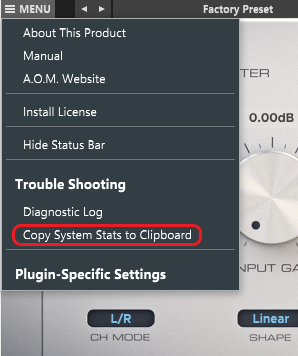
'Copy System Stats to Clipboard' menu item
Example system stats text:
----- SYSTEM STATS -----
Product Name: Invisible Limiter
Version: 1.9.2
Build Date: Jun 21 2018 22:15:16
Plugin Format: Audio Unit
Addressing: 64bit
Host: Apple Logic
Sampling Frequency: 44100Hz
Plugin Latency: 2301 (52ms)
Input Channels: 2
Output Channels: 2
I/O Format: Not Detected
CPU: Intel(R) Core(TM) i5-7500 CPU @ 3.40GHz
Physical CPU Cores: 4
Logical CPU Cores: 4
Memory: 24576MB
Operating System: Mac OSX 10.12.6
Sandboxed: 0
JUCE Version: JUCE v5.3.2
----- DIAGNOSTIC LOG -----
(snip)
[2018-06-21 22:22:41] INFO License is valid. [Invisible Limiter, from 20180620 to 20190701]
[2018-06-21 22:23:16] ERROR A.O.M.'s license folder doesn't exist. "/Users/aom/Library/Application Support/A.O.M/Licenses"
[2018-06-21 22:23:24] INFO Installing license from /Users/aom/Downloads/Invisible Limiter-20180620-012345.aomlicense
[2018-06-21 22:23:24] INFO License directory is created.
[2018-06-21 22:23:24] INFO License is valid. [Invisible Limiter, from 20180620 to 20190701]
[2018-06-23 02:25:43] INFO License is valid. [Invisible Limiter, from 20180620 to 20190701]
----- END -----
 English
English 日本語
日本語