How to obtain application crash report in macOS
- Last Updated
- 2021-02-06
This article explains how to obtain application crash report in macOS.
1. Invoke Console.app from Launchpad
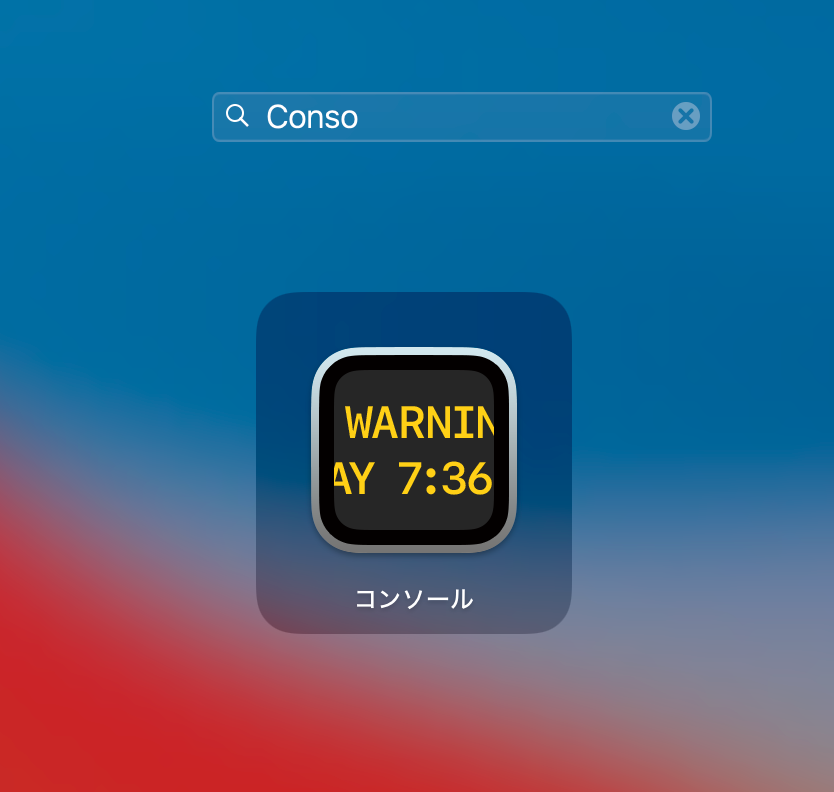
Console.app
2. Show crash report
Select “Crash Reports” item in the left pane of Console.app.
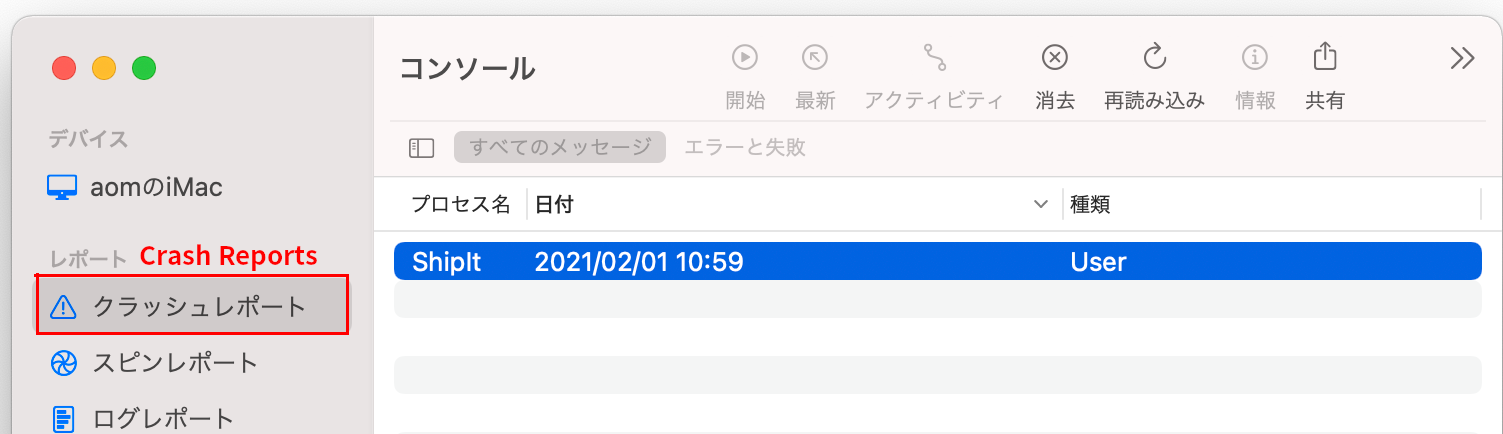
Crash report list
3. Show crash report file in Finder
Right-Click or Control-Click crash log entry in the list, then select “Show in Finder”. A new Finder.app window appears.
If multiple crash reports are listed, choose the latest log that contains name of our DAW.
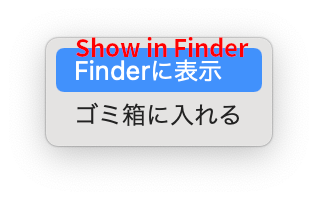
Popup Menu
4. Send crash log to helpdesk
Attach *.crash file (possibly selected in Finder.app) to email and send it to helpdesk.
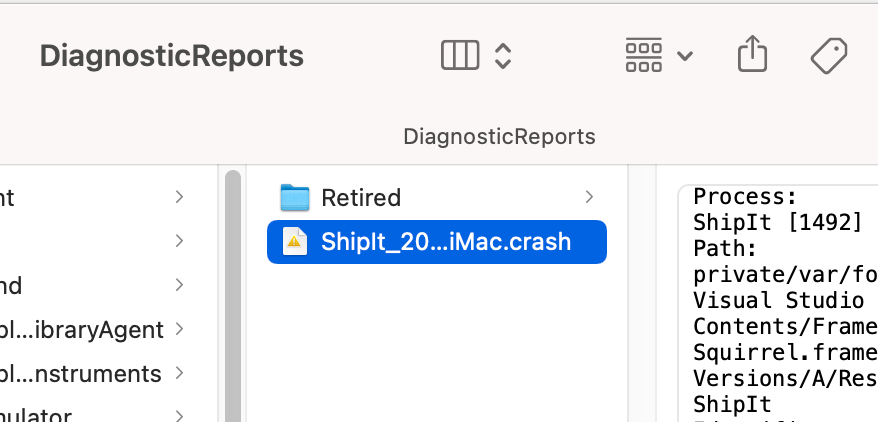
 English
English 日本語
日本語