License purchase guide
- Applicable Product
- A.O.M. Audio Plug-ins
- Last Updated
- 2024-10-23
1. Consult license option
There are four options of A.O.M. plugin license.
| Option | Description |
|---|---|
| 1-year license | This kind of license unlocks full plugin functionality for 375 days. |
| Perpetual license | This kind of license unlocks full plugin functionality until 9999-12-31. |
| 1y to Perpetual extension | Discounted option for ones who already have corresponding 1-year license or Total Bundle 1-year license. |
| Upgrade from XXX | Discounted option for ones who already have corresponding perpetual license. |
For "1y to Perpetual extension" and "Upgrade from XXX" options, license issurance would delay for 1-2 business days, due to order review.
2. Add item to cart
In each plugin’s page, click Add to Cart button.
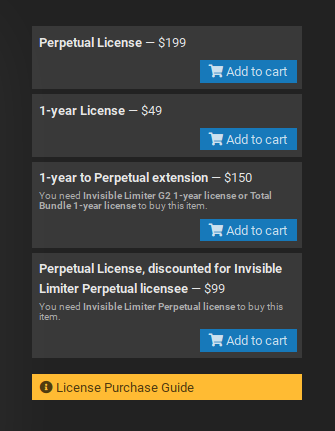
Add item to cart
3. Place order and make payment
FastSpring is our certified reseller. Payment is processed by FastSpring.
Press button of desired payment method in the right column, then fill the order form.
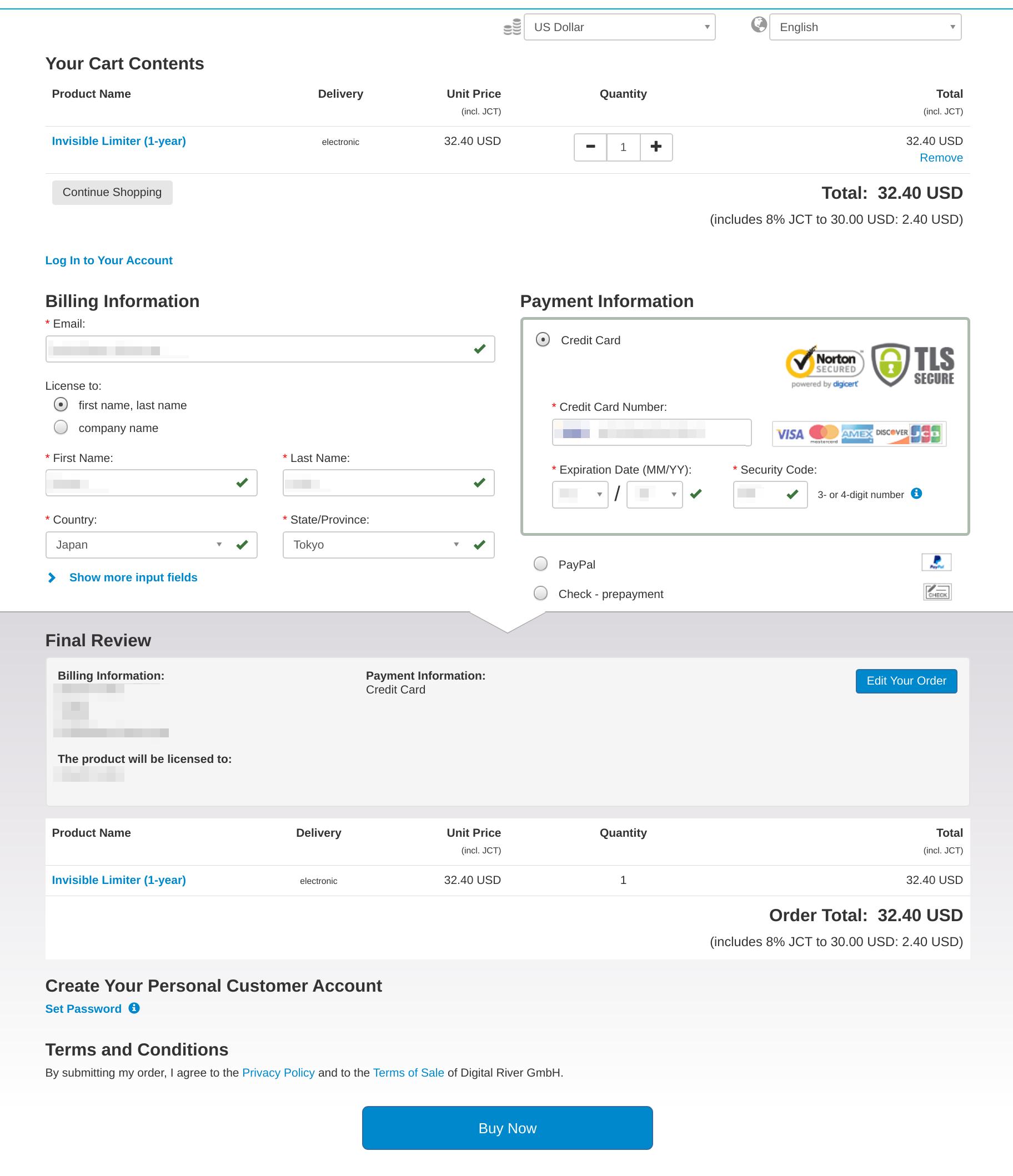
Order form
(Optional) 4. Customize licensee name
Normally licensee name is same to payer’s name. If you want to buy on behalf of your company, please fill “Company” field. A.O.M. License Issuer will show company name in licensee field of license, instead of your personal name.
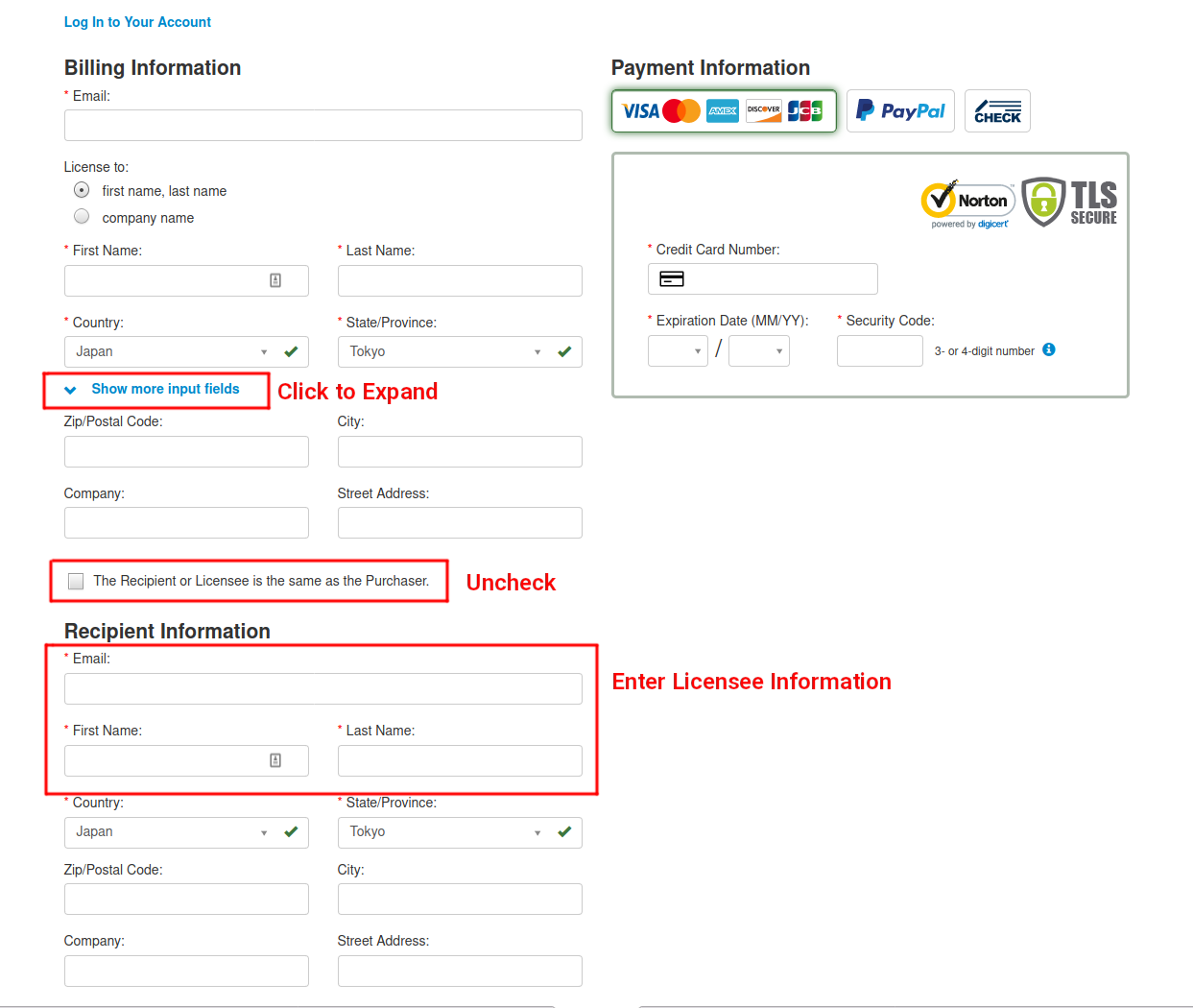
(Optional) Licensee information
5. Receive license file
After payment is complete, A.O.M. license issuer will send license file to your email address.
Save attached ZIP file to your computer and unzip it.
Follow License installation guide.
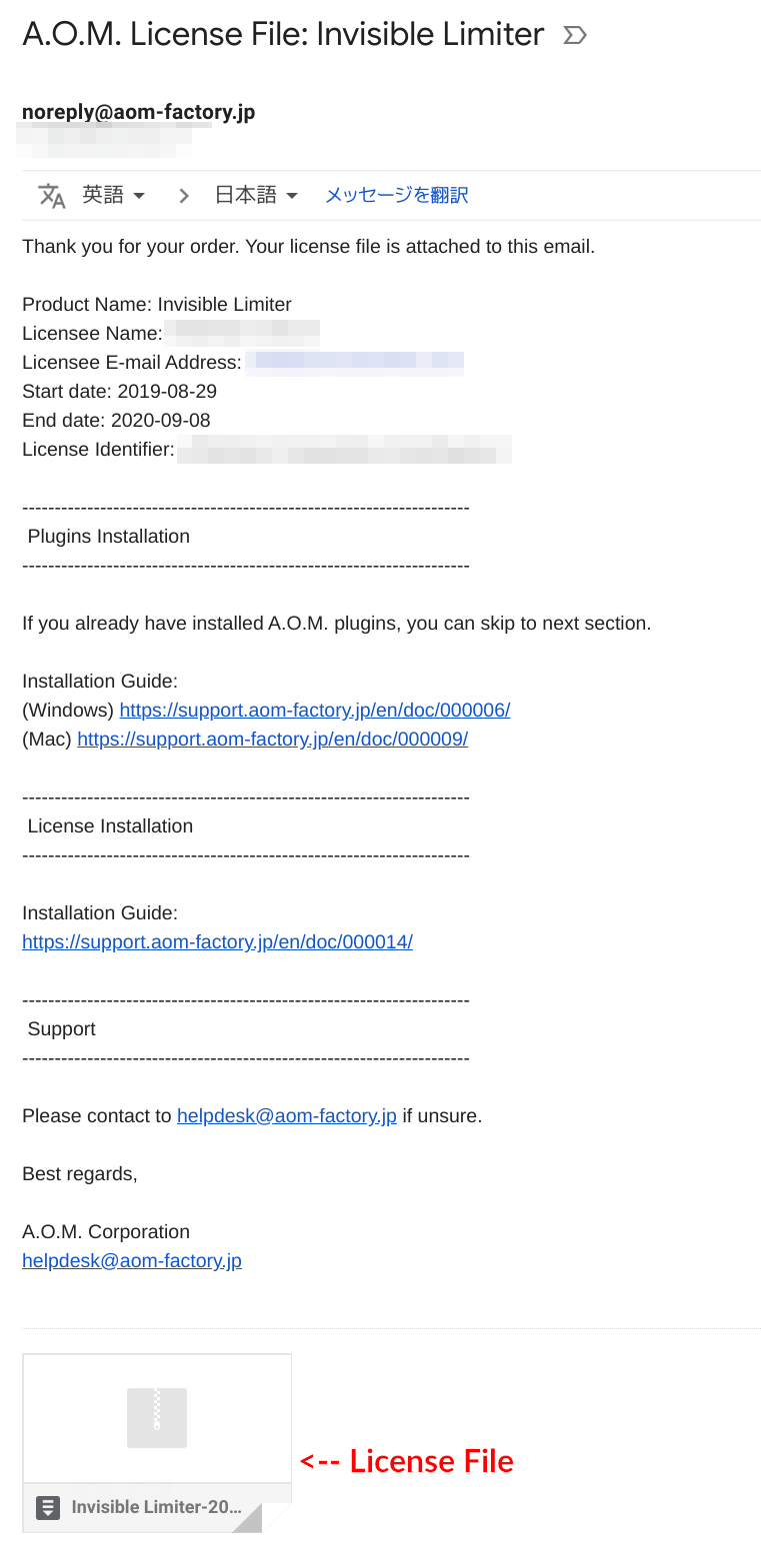
 English
English 日本語
日本語